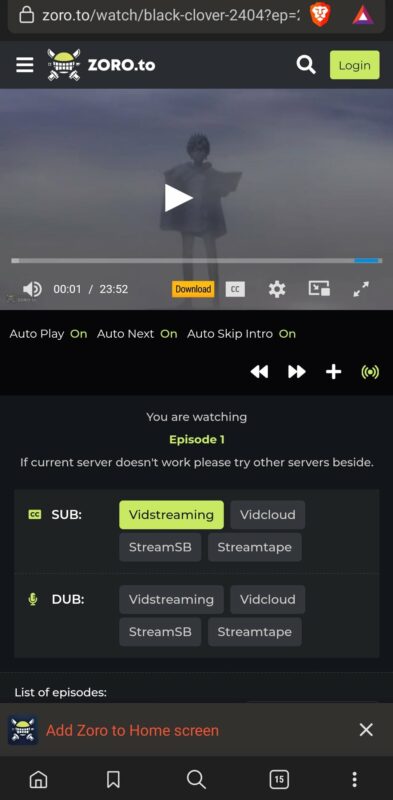To fix Hulu subtitles delay, start by clearing the cache and updating the Hulu app.
There are several reasons why you may experience a delay in Hulu subtitles. One possible cause is an inadequate internet connection. Slow internet speeds can lead to buffering and delays in streaming, including the display of subtitles. It is important to ensure that you have a stable and fast internet connection to avoid this issue.
Compatibility issues with devices and operating systems can also contribute to subtitles delay on Hulu. Different devices and operating systems may have varying performance capabilities, which can impact the display of subtitles. Make sure that your device and operating system are compatible with Hulu and meet the recommended requirements.
Methods To Check And Resolve Internet Connection Issues
One of the common issues users face while watching Hulu is subtitle delay. A quick and effective solution to this problem is to check and resolve any internet connection issues that may be causing the delay. Start by checking the speed and stability of your network connection. This can be done by visiting speed testing websites or using speed testing apps available online.
If you find that your network speed is slow or unstable, try restarting your router and modem. This can help in resolving any temporary network issues. Another method is to switch to a wired connection instead of using a Wi-Fi connection. A wired connection tends to be more stable and can help in reducing any potential delays in subtitles.
Troubleshooting Device Compatibility Issues
If you are experiencing subtitle delay issues while using Hulu, there are a few troubleshooting steps you can take to resolve the problem. First, ensure that both your Hulu app and device software are up to date. Check for any available updates and install them if necessary.
Next, adjust the subtitle settings within the Hulu app. Open the app and navigate to the settings menu. Look for the subtitle or caption options and make sure they are set to your preferred settings.
If the issue persists, try clearing the cache and data on your device. This can help resolve any underlying software glitches that may be causing the delay. Refer to your device’s instructions or settings menu to find the option to clear cache and data for the Hulu app.
By following these troubleshooting steps, you should be able to fix any subtitle delay issues you are experiencing on Hulu. Enjoy your uninterrupted streaming experience!
How To Refresh Subtitles On Hulu
Having delay in Hulu subtitles can be frustrating, but luckily there are a few simple ways to fix this issue. One of the easiest methods is by refreshing the video. Simply close the video and open it again. This can help to reload the subtitles and sync them properly.
Another solution is to try changing the subtitle language and switching back. Sometimes, there might be a glitch with the current language selection. By switching to a different language and then switching back to your preferred language, you may be able to resolve the subtitle delay issue.
Additionally, it’s important to check for updates on the Hulu app. Subtitle delay problems can sometimes occur due to outdated app versions. Make sure you have the latest version of the Hulu app installed on your device to ensure optimal performance.
Resolving Subtitle Synchronization Problems
If you are experiencing subtitle delay issues while watching Hulu, there are a few steps you can take to fix the problem.
- Adjusting subtitle delay settings: Most video players have a built-in option to adjust subtitle timing. Open the video player settings and look for the subtitle delay option. You can either increase or decrease the delay time to sync the subtitles with the video.
- Checking video player settings: Make sure that your video player is configured correctly. Go to the settings menu and ensure that the language and subtitle options are properly set. Sometimes, incorrect settings can cause delays in subtitle display.
- Contacting Hulu support for assistance: If none of the above solutions work, it’s best to reach out to Hulu support. They have a dedicated team that can help troubleshoot and resolve subtitle synchronization issues.
Taking these steps should help you fix subtitle delay problems when streaming content on Hulu.

Alternative Methods To Overcome Hulu Subtitle Delay
Besides the usual methods, there are alternative solutions that can help you fix Hulu subtitle delay. If you are experiencing delay issues with Hulu subtitles, you can try using a different streaming device to see if the problem persists. Sometimes, the issue may be specific to the device you are using to stream Hulu. By switching to another device, you can determine whether the problem lies with the streaming device or with Hulu itself.
Another method to overcome Hulu subtitle delay is to utilize third-party subtitle software. There are various third-party software available that can help you improve subtitle synchronization. These software are designed to sync the subtitles with the video playback, ensuring a seamless viewing experience. Be sure to research and choose a reliable subtitle software that is compatible with the streaming device and operating system you are using.
If the subtitle delay persists on Hulu, you can consider watching shows with subtitles on other platforms. Some streaming services provide the option to enable subtitles and may offer better synchronization. Exploring alternative platforms can help you enjoy your favorite shows with accurate subtitles, even if the issue persists on Hulu.
Final Thoughts And Recommendations
One of the most frustrating issues that Hulu users may encounter is subtitles delay. Fortunately, there are several measures you can take to fix this problem and improve your overall streaming experience.
Regularly updating both your device software and the Hulu app is crucial. Software updates often include bug fixes and improvements, which can help resolve subtitle delay issues. Similarly, updating the Hulu app ensures that you have the latest version with any necessary fixes.
Choosing a streaming device with good compatibility is another important factor. Some devices may have better compatibility with the Hulu app and provide a smoother streaming experience overall, reducing the chances of subtitles delay.
Maintaining a stable internet connection is essential for uninterrupted streaming. Slow or unstable connections can cause buffering and syncing issues, resulting in subtitles delay. Ensuring a strong and stable internet connection can significantly minimize this problem.
By following these recommendations and implementing these measures, you can effectively fix Hulu subtitles delay and enjoy a seamless streaming experience.
To wrap it up, fixing Hulu subtitles delay is not a daunting task. By following a few simple steps, you can ensure a seamless and enjoyable streaming experience. Tackling common issues like checking internet connectivity, adjusting settings, and clearing cache can make a significant difference.
Remember to stay up-to-date with Hulu updates and seek assistance from customer support if needed. Enjoy uninterrupted subtitle synchronization and immerse yourself in your favorite shows and movies.