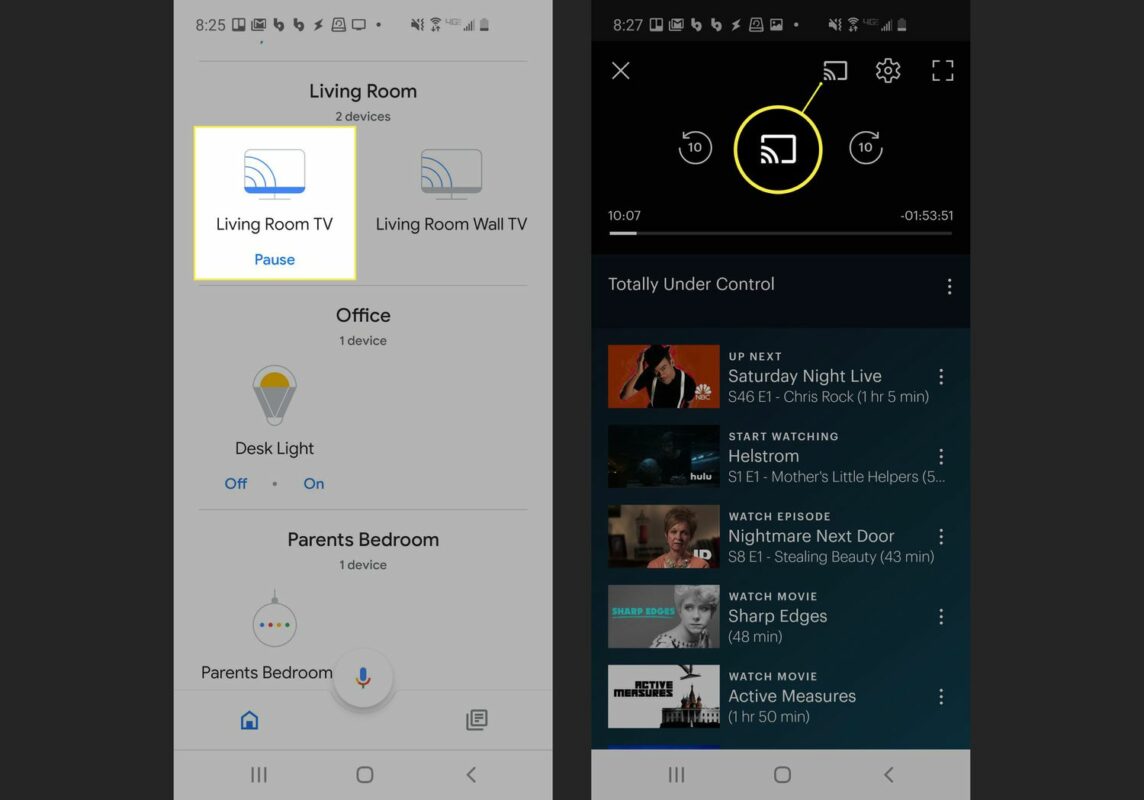Yes, Hulu works on Chromecast. It is a popular streaming platform that is compatible with Chromecast devices.
Hulu is a widely-used streaming platform that offers a vast library of TV shows, movies, and original content. It allows users to stream their favorite shows and movies directly to their television through various devices, including Chromecast. With the Hulu app installed on your smartphone or tablet, you can easily cast your favorite content to your Chromecast-enabled TV, providing a seamless streaming experience.
Whether you want to catch up on the latest episodes of your favorite TV series or enjoy a movie night with friends, Hulu on Chromecast provides a convenient and enjoyable way to access your favorite entertainment.
Hulu And Chromecast Compatibility
Streaming Hulu on Chromecast is possible and requires meeting certain requirements. To enjoy Hulu on Chromecast, you need a compatible device, a stable internet connection, a Hulu subscription, and the Hulu app installed on your device. Chromecast supports Hulu streaming, allowing you to cast your favorite shows and movies from your mobile device, tablet, or computer onto your TV screen.
To stream Hulu on Chromecast, follow these steps:
- Ensure your Chromecast device is connected to your TV and set up correctly.
- Connect your mobile device, tablet, or computer to the same Wi-Fi network as your Chromecast.
- Open the Hulu app on your mobile device, tablet, or computer.
- Select the content you want to watch and tap the “Cast” icon.
- Choose your Chromecast device from the list of available devices.
Once connected, your chosen content will start streaming on your TV via Chromecast. You can control playback, volume, and other settings directly from your mobile device, tablet, or computer.
Chromecast compatibility allows Hulu users to stream their favorite content on their TV screens. Enjoy the convenience of casting Hulu shows and movies from your preferred device to your television.
Troubleshooting Hulu Streaming Issues On Chromecast
Having trouble streaming Hulu on your Chromecast? Don’t worry, we’ve got you covered. Here are some common problems you might encounter and their solutions:
- 1. Ensure your Chromecast is properly connected to your TV and is powered on.
- 2. Check that your Chromecast and the device you’re casting from are connected to the same Wi-Fi network.
- 3. Restart your Chromecast by unplugging it from the power source, waiting for a few seconds, and plugging it back in.
- 4. Clear the cache and data of the Hulu app on your device, then restart the app.
- 5. Update the Hulu app to the latest version on your casting device.
- 6. If you’re experiencing buffering or playback errors, try lowering the video quality in the Hulu settings.
- 7. Verify that your internet connection is stable and meets the minimum streaming requirements for Hulu.
- 8. If all else fails, try performing a factory reset of your Chromecast and set it up again.
By following these troubleshooting steps, you should be able to resolve most playback errors and enjoy seamless Hulu streaming on your Chromecast.
Alternatives To Streaming Hulu On Chromecast
When it comes to streaming Hulu on Chromecast, there are few alternatives available. Hulu is compatible with various streaming devices, allowing users to enjoy their favorite shows and movies on different screens. If you are looking for other options to stream Hulu apart from Chromecast, here are a few devices to consider:
| Device | Compatibility | Benefits |
|---|---|---|
| Roku | Full compatibility | Extensive channel selection and user-friendly interface. |
| Amazon Fire TV | Full compatibility | Includes voice command feature and access to Amazon’s content library. |
| Apple TV | Full compatibility | Seamless integration with other Apple devices and a diverse range of apps. |
| Smart TVs | Varies depending on the brand and model | No additional device required, access Hulu directly through the TV’s interface. |
These devices offer a convenient way to stream Hulu on your television, providing different features and options to enhance your streaming experience. It is important to check the compatibility of Hulu with specific models, as it may vary. Find the device that suits your preferences and enjoy streaming Hulu on a larger screen.

Conclusion
Overall, Hulu is compatible with Chromecast and provides users with the convenience of streaming their favorite content directly to their TV screens. With Chromecast’s easy setup and integration with the Hulu app, users can seamlessly enjoy a wide range of TV shows, movies, and original content.
Whether you’re looking to binge-watch your favorite series or relax with a movie night, Hulu on Chromecast offers a user-friendly and enjoyable streaming experience. So sit back, grab your remote, and immerse yourself in the world of entertainment with Hulu on Chromecast.