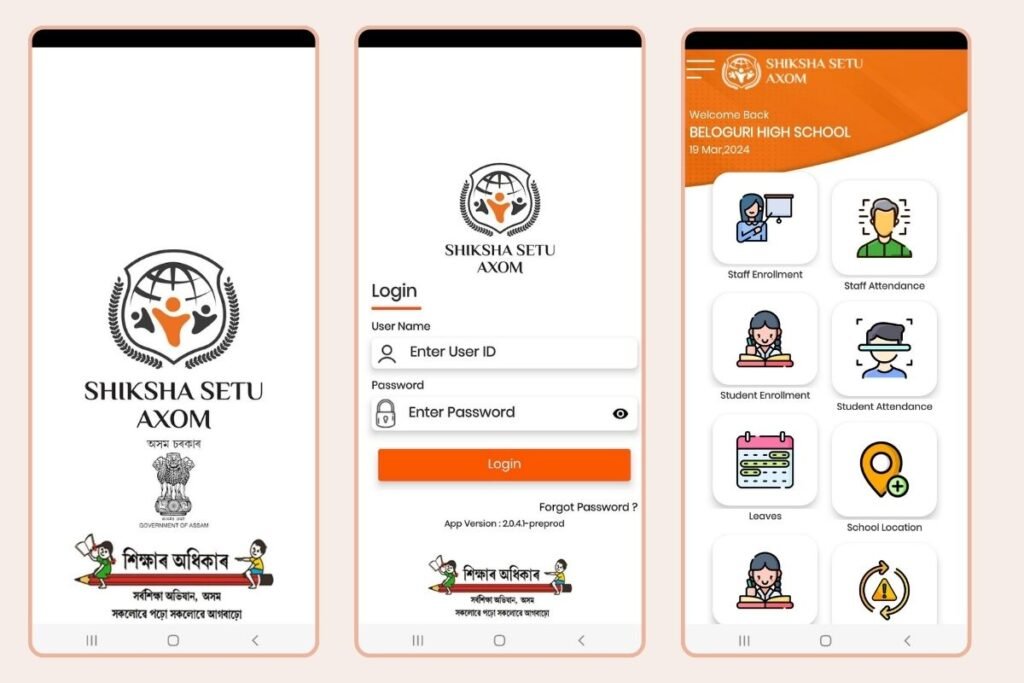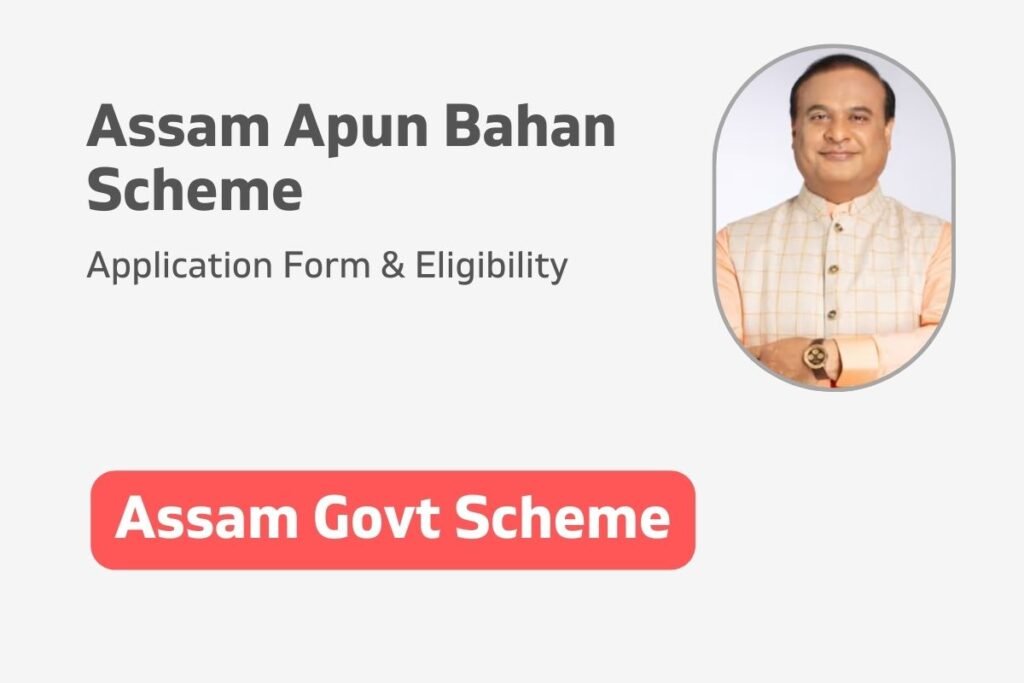The Assam Higher Secondary Education Council (AHSEC) has launched the Darpan Portal to streamline the admission process for students who have passed Class X.
This article will guide you through the registration process, admission steps, and important dates related to the AHSEC Darpan Portal 2024.
AHSEC Darpan Portal 2024
The AHSEC has initiated the admission process for eleventh-grade students through the Darpan Admission Portal, ensuring a smooth and organized recruitment for the 10+2 class institutions. Education Minister Shri Ranoj Pegu announced on Twitter that a total of 316,529 students have registered on the Darpan portal. The admission process for these students will be completed by May 30, 2024. The portal will reopen for new registrations for any remaining students on June 1, 2024.
Key Highlights
- Topic Name: AHSEC Darpan Portal
- State: Assam
- Launched By: AHSEC
- Category: Important Topics
- Registration Start Date: 01-June-2024
- Registration Mode: Online
- Official Website: darpan.ahseconline.in
Guidelines for the AHSEC Darpan Portal
- Students can apply to a maximum of five institutions.
- No additional chance will be given for applying to more institutions.
- Each institution application must be submitted separately.
- Students can apply for any stream: Arts, Science, Commerce, or Vocational.
- Use your 10-digit mobile number, date of birth, and login PIN for portal access.
- Remember your 4-digit login PIN for future reference.
How to Apply for Admission on the Darpan Portal
- Start Date: New registrations begin on June 1, 2024.
- Visit the Website: Go to the official Darpan Portal website.
- Registration: Click on the “Registration” button on the homepage.
- Fill Information: Complete all required information related to the institution.
- Verify Details: Ensure all details are correct before submitting the application.
- Remember Credentials: Keep your mobile number, date of birth, and 4-digit PIN safe for future logins.
- Upload Documents: Upload necessary documents like a passport-size photo and Class X marksheet.
- Create Login PIN: Create and confirm a 4-digit login PIN.
- Submit: Click the submit button for final submission.
- Apply for Colleges: After registration, apply to up to five institutions for admission.
AHSEC Darpan Portal Login Process
- Visit the Portal: Go to the official admission portal website.
- Login: Click on the “Login” button on the homepage.
- Enter Credentials: Input your 10-digit mobile number, date of birth, and 4-digit login PIN.
- Login as Student: Click on “Login as Student.”
- Check Status: View your admission status, remaining college options, and approval status.
By following these steps, you can easily navigate the AHSEC Darpan Portal for your admissions and ensure you secure a spot in one of your preferred institutions.