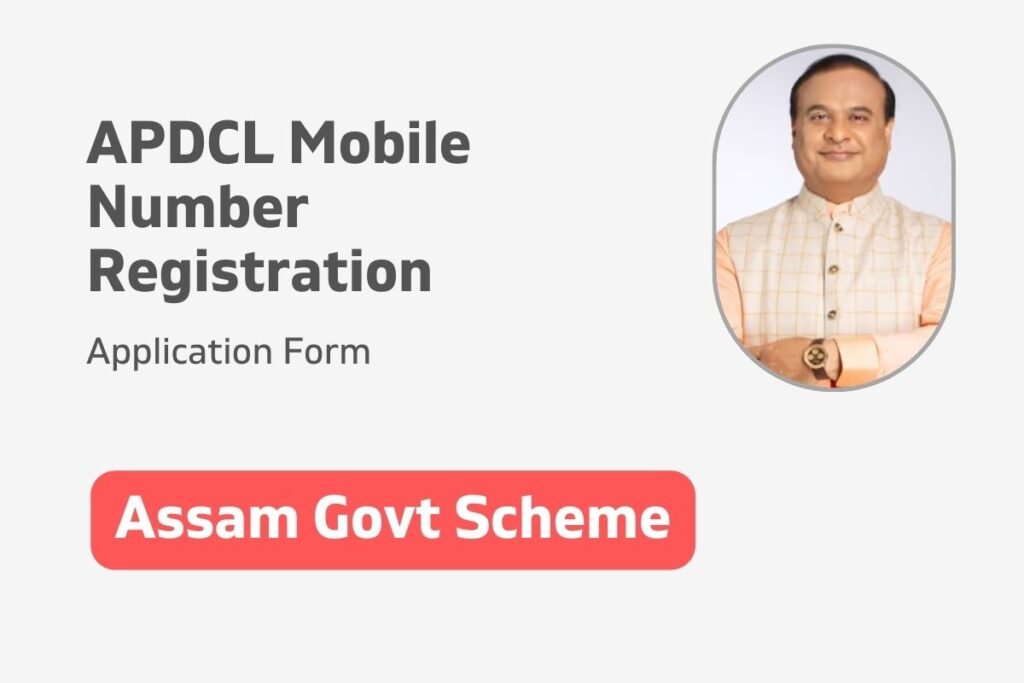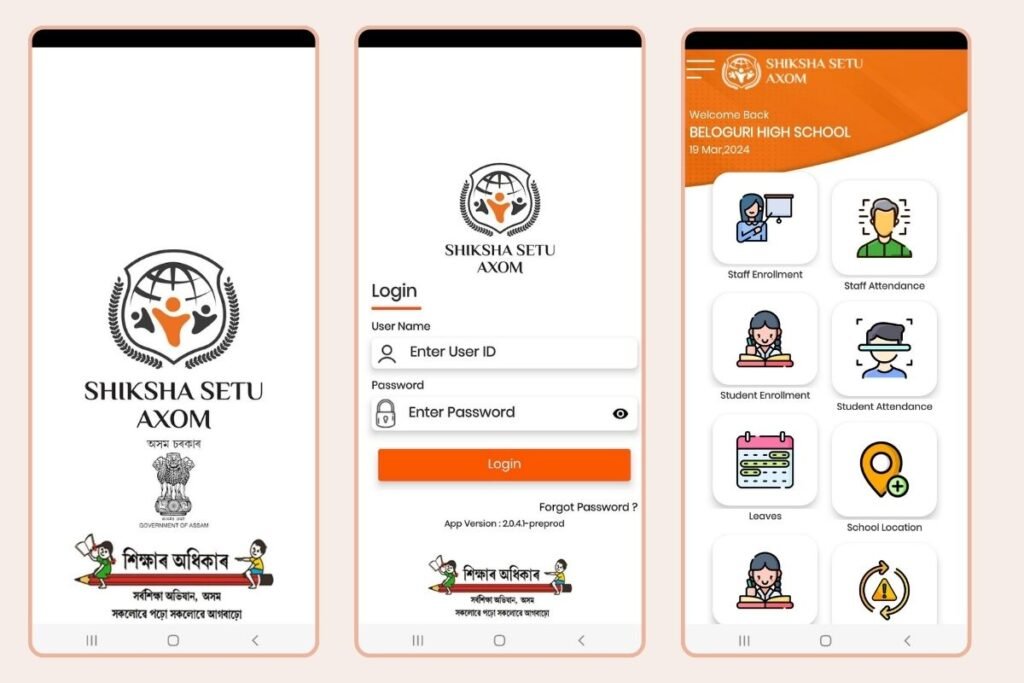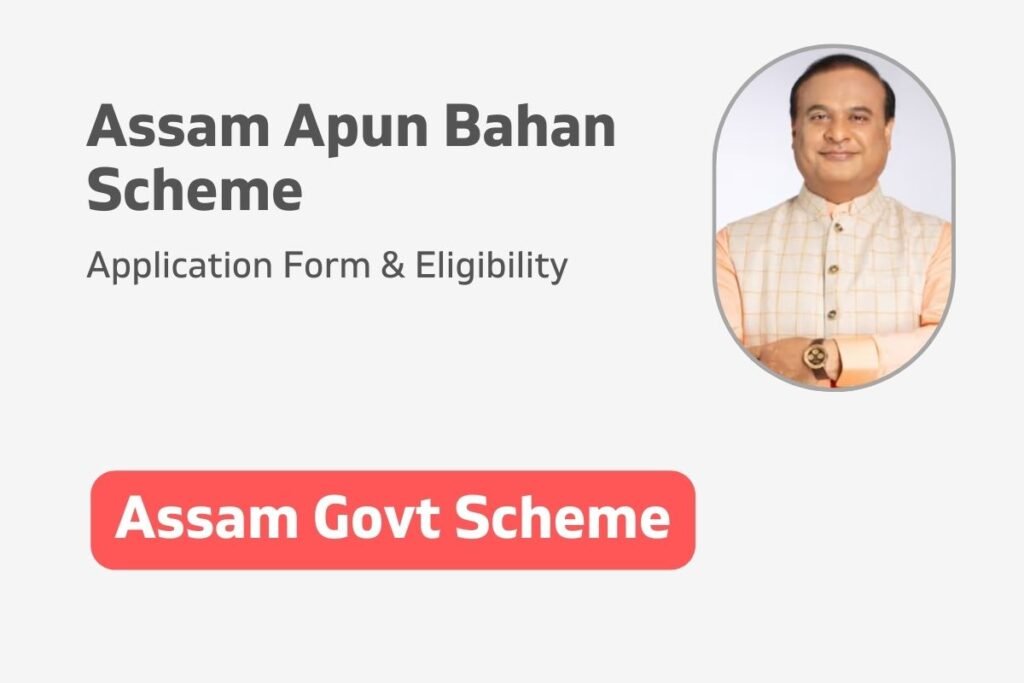Managing your electricity connection with Assam Power Distribution Company Limited (APDCL) just got easier. Whether you need to update your mobile number, pay your electricity bill, or apply for new schemes, having your mobile number registered with APDCL is essential. .
This article will guide you through the process of APDCL Mobile Number Registration and updating your mobile number, ensuring you stay connected and informed about your electricity services.
APDCL Mobile Number Registration 2024
The Assam Government, through APDCL, has streamlined various services for its consumers. With your mobile number registered, you can pay electricity bills, download bill receipts, access connection details, and apply for various schemes offered by APDCL. If you have lost or had your registered mobile number stolen, updating it is straightforward and ensures uninterrupted service.
Objectives of APDCL Mobile Number Registration
- Bill Payments: Easily pay your electricity bill using your registered mobile number.
- Scheme Applications: Apply for various power schemes through your registered mobile number.
- Bill Details: Access your bill details conveniently.
- New Connections: Apply for new electricity connections with ease.
Key Highlights
- Topic Name: APDCL Mobile Number Registration
- State: Assam
- Launched By: APDCL
- Category: Important Topics
- Objective: Mobile Number Updation
- Registration Mode: Online/Offline
- Official Website: www.apdcl.org
Documents Required for APDCL Mobile Number Update
To update your mobile number with APDCL, you’ll need the following:
- Consumer Number
- ID Proof
- New Mobile Number
- Mobile Number Update Application Form
APDCL Mobile Number Registration Process
Online Registration
- Visit the Official Website: Go to the APDCL website.
- Click on Mobile Number Update: Find the link on the homepage.
- Enter Your Consumer Number: Input your 12-digit consumer number.
- Select Your District and Subdivision: Choose your district and subdivision.
- Enter the New Mobile Number: Provide your new mobile number.
- Verify with OTP: Verify your mobile number with the OTP received via SMS.
- Submit: Click the submit button to complete the process.
Offline Registration
- Download the Form: Get the Mobile Number Update Form from the APDCL website or your nearest APDCL office.
- Fill in Details: Complete the form with your name, consumer number, and new mobile number.
- Attach ID Proof: Attach a copy of your identity card.
- Submit the Form: Submit the completed form to your nearest APDCL sub-division office.
How to Pay an APDCL Bill?
- Visit the APDCL Website: Go to the official website of Assam Power Distribution Company Limited.
- Click on Pay Electricity Bill: Find the link on the homepage.
- Enter Your Consumer Number: Provide your consumer number and fill in the captcha code.
- Submit: Click the submit button to view your electricity bill.
- Pay the Bill: Choose from various payment options to pay your bill.
By following these steps, you can ensure your mobile number is correctly registered or updated with APDCL, enabling you to manage your electricity services efficiently.