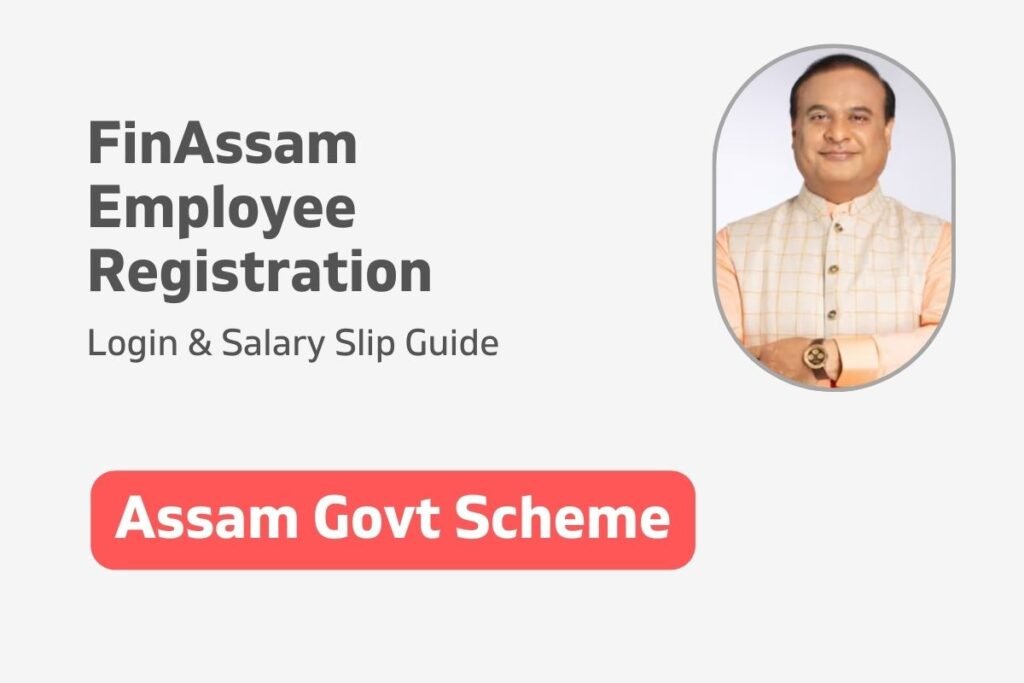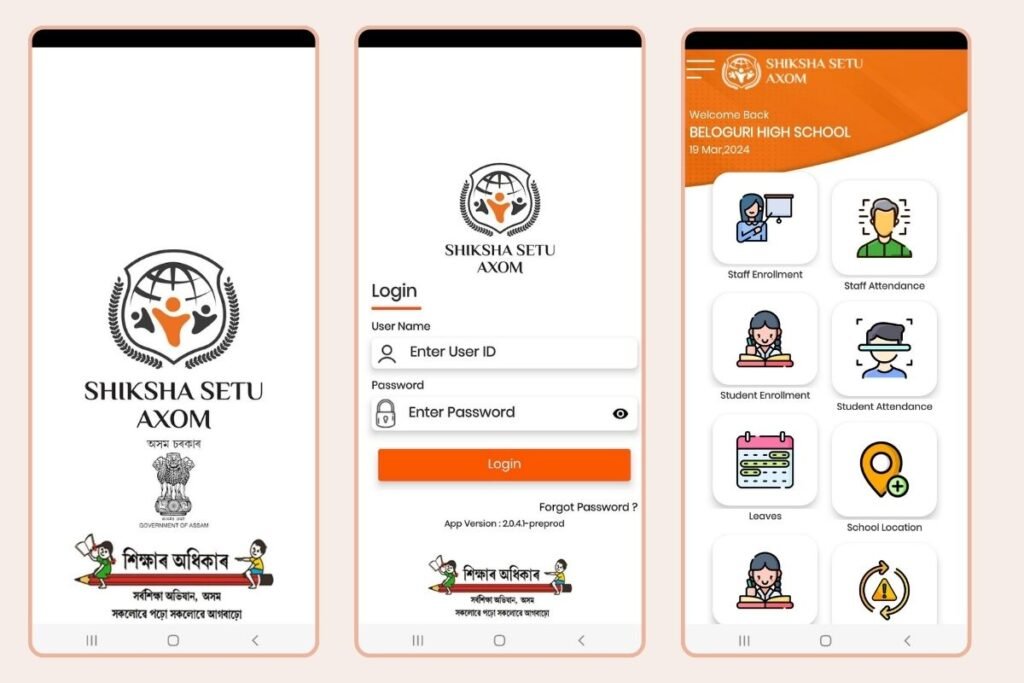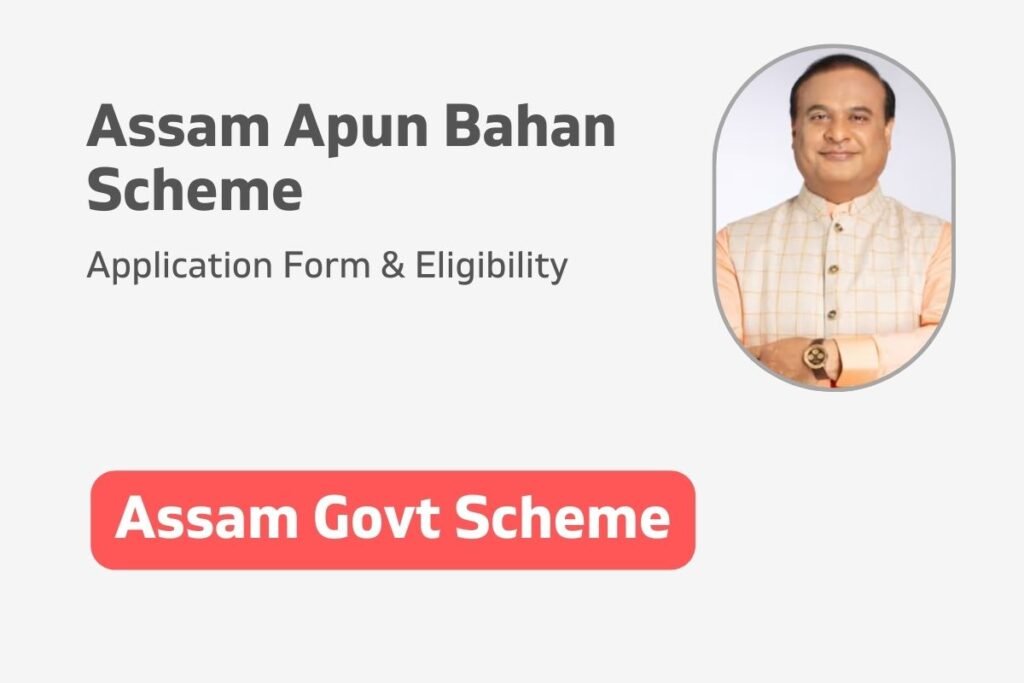The Assam Government has launched a new initiative aimed at enhancing financial management in the state. This initiative, known as FinAssam, covers all essential aspects of comprehensive financial management. This article provides a detailed guide on FinAssam Employee Registration, Salary Slip Generation, and Employee Login.
FinAssam Employee Registration 2024
The Assam Finance Department has introduced the FinAssam Portal to streamline financial management in the state. This portal encompasses 40 modules that cover crucial services such as budget allocation, salary slip generation, and more.
The portal currently serves 70 administrative departments, 119 field departments, 9,916 DDOs, and 412,381 state employees, with the numbers continuing to grow.
Modules of FinAssam
FinAssam includes over 40 modules that address various aspects of financial management. Key modules include:
- Budget Planning & Preparation
- Budget Allocation & Distribution
- Salary Processing
- Accounting & Reconciliation
- RIDF Loan Processing
- Debt Management
- Employee & Payroll
- Bill Creation
- Expenditure Processing & Reporting
- Receipt Management
- Cash Planning & Management
- Reports Generation
- Asset Registry
- Audit
- Stock Management
- Help Desk Management
Key Highlights
- Topic Name: FinAssam Employee Registration
- State: Assam
- Launched By: Finance Department
- Category: Important Topics
- Beneficiary: Employees
- Registration Process: Online
- Official Website: fin.assam.gov.in
FinAssam Registration Process
Follow these steps to register on the FinAssam Portal:
- Visit the official website of FinAssam.
- Click on the “FinAssam Employee Registration” button on the homepage.
- Enter your IFSC code and bank account number, then click “Continue.”
- Complete the form by submitting your details.
- Upload the required documents and click “Submit.”
- Note your password and login user ID for future reference.
FinAssam Employee Login Process
To log in to the FinAssam Portal:
- Visit the official FinAssam website.
- Click on the “Employees Login” button on the homepage.
- Enter your registered mobile number and password.
- Enter the captcha code and click “Submit.”
- After logging in, you can create and download your FinAssam salary slip for future reference.
This guide aims to provide a comprehensive overview of the FinAssam portal, ensuring a smooth registration and login process for state employees.