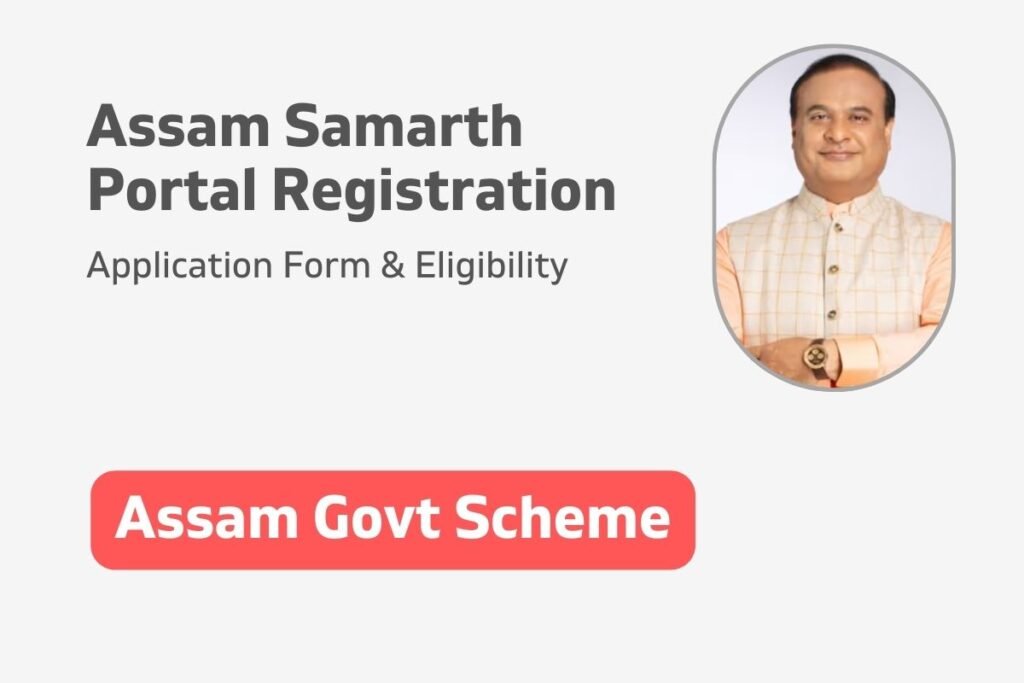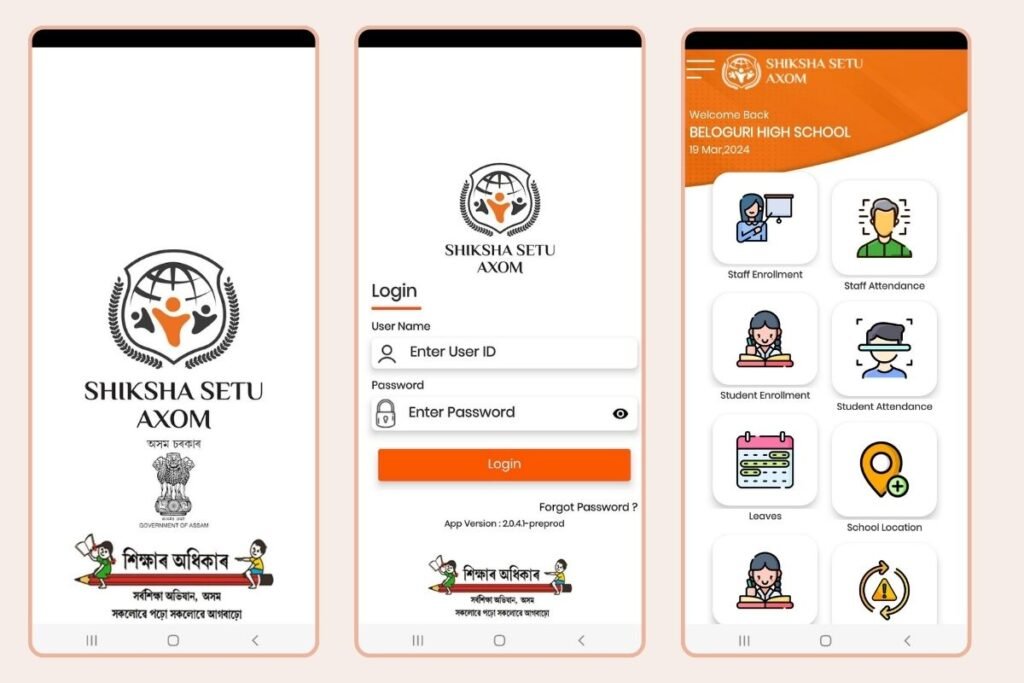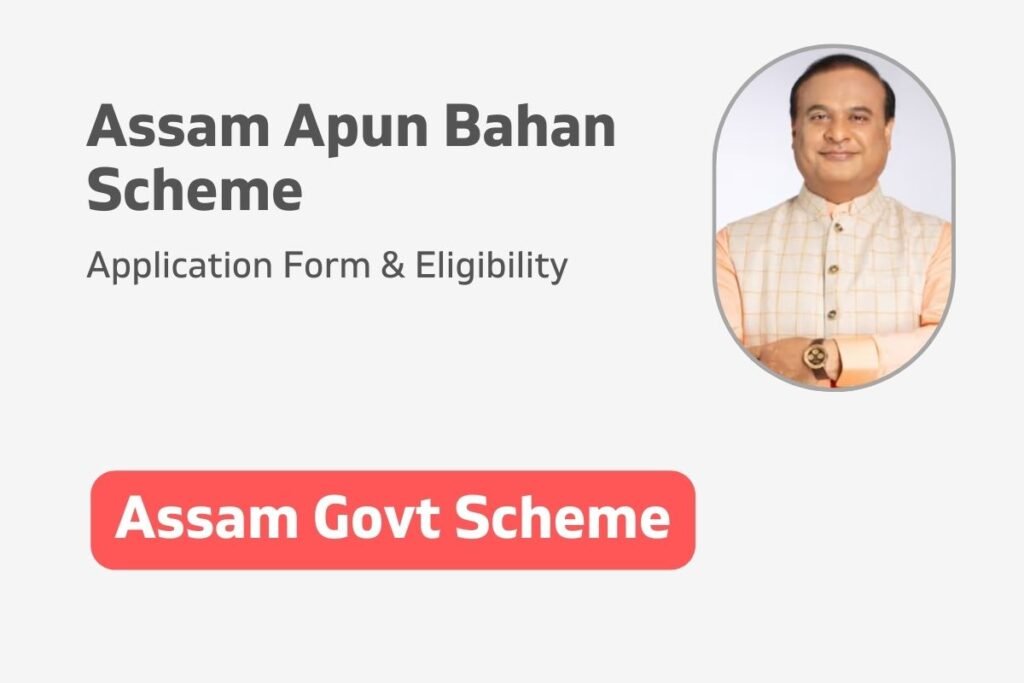The Assam State Higher Education Department has launched the Samarth Portal to streamline the admission process for undergraduate courses across all Assam State Universities.
This article provides detailed information on the registration, login, and password reset process for the Assam Samarth Portal, along with the admission process for UG courses.
Assam Samarth Portal Registration 2024
The Samarth Portal aims to provide a common platform and equal opportunities for candidates across Assam, especially those from rural and remote areas. It facilitates the admission process for various UG courses (BA/B.Sc/B.Com/B.Voc, etc.) in Assam State Universities.
Key Highlights
- Topic Name: Samarth Portal Registration
- State: Assam
- Launched By: State Higher Education Department
- Category: Important Topics
- Registration Mode: Online
- Registration Link: Click Here
Assam Samarth Portal Registration Instructions
Follow these instructions to access the student portal, where you can find essential resources, digital ID cards, program details, and more. Ensure you choose a strong password for account security.
Steps for Registration
- Visit the Assam State Higher Education Portal: Go to the official website.
- Enter Roll Number: Input your roll number in the Enrolment/Roll Number box.
- Enter Captcha: Type the captcha as displayed on the screen.
- Click Register: After completing the above steps, click the Register button.
- OTP Verification: A One-Time Password (OTP) will be sent to your registered email and mobile number. Enter the OTP in the prompt.
- Set Password: On the next screen, set your password and confirm it by typing it again in the Confirm Password box. Choose a strong password.
- Success Message: Once done, a success message will be displayed. You can now log in using your Roll Number and the newly created password.
Samarth Portal Registration Login Process
If you have already registered, follow these steps to log in:
- Visit Official Website: Go to the Samarth Portal’s official website.
- Enter Enrollment/Roll Number: Input your enrollment or roll number in the login form.
- Enter Password: Type your password and the captcha code.
- Click Login: Click on the Login button to access the student portal.
Password Reset Process
If you forgot your password, you can reset it using the following steps:
- Visit Login Page: Go to the Samarth Portal’s login page.
- Click on Forgot Password: Find and click the “Forgot Password” link below the login form.
- Enter Roll Number: Input your enrollment/roll number.
- Enter Captcha: Type the captcha as displayed on the screen.
- OTP Verification: An OTP will be sent to your registered email and mobile number. Enter the OTP in the prompt.
- Set New Password: Set and confirm your new password.
- Login with New Password: Use your new password to log in to the portal.
By following these steps, students can easily register, log in, and reset their passwords on the Assam Samarth Portal, ensuring a smooth and efficient admission process for UG courses in Assam State Universities.