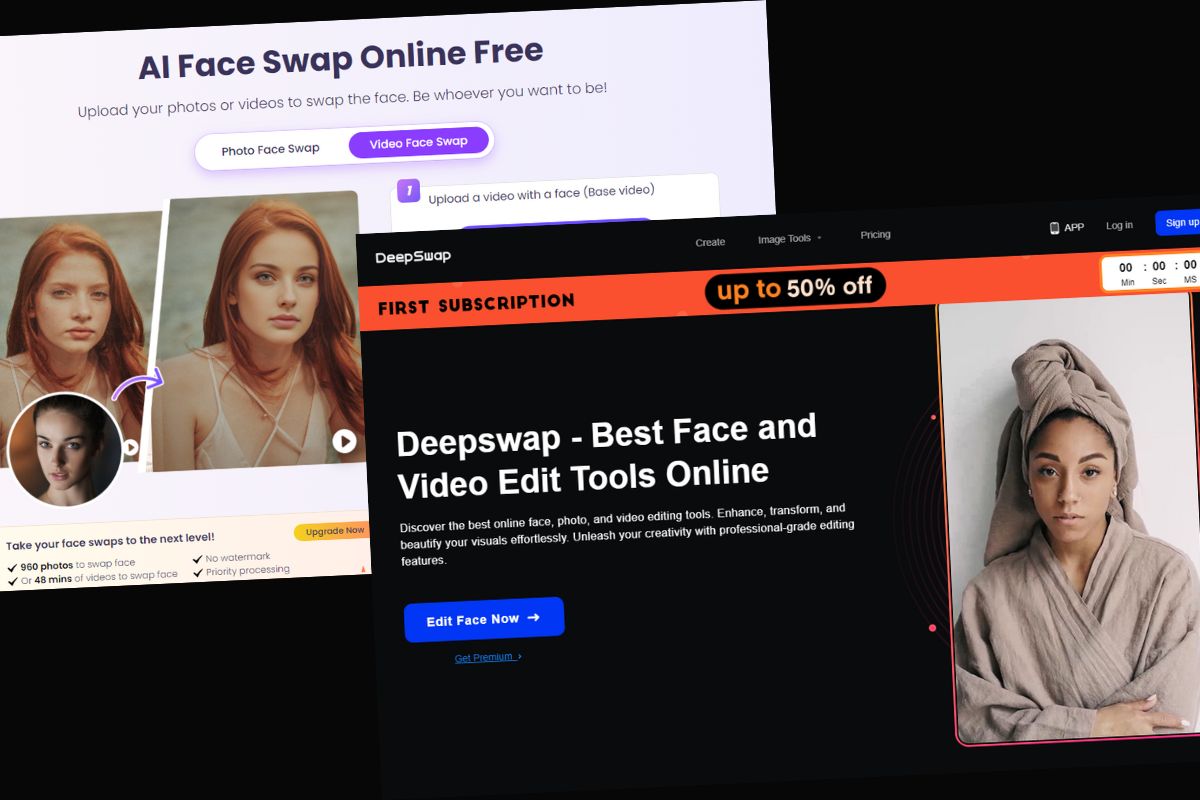Welcome to the world of digital wizardry where creativity meets technology! In this era of innovation, deepfake AI video makers and face swap tools have taken the internet by storm, allowing users to explore the realm of imaginative transformations.
Whether you’re a meme enthusiast, content creator, or just someone looking for a good laugh, we’ve curated a list of the best free deepfake AI video makers and face swap tools.
Get ready to dive into the fascinating world of digital face manipulation and discover the tools that can turn your ordinary photos and videos into extraordinary works of art.
Here are 6 best Deepfake AI Video Maker and Face Swap Tools. Let the magic begin!
1. Deepswap: Face Swap Fun with AI Magic

Deepswap is a popular online app that harnesses the power of AI to create hilarious and impressive face swaps in photos and videos. Whether you’re a meme enthusiast, a creative content creator, or just looking for some laughs, Deepswap offers a plethora of features and tools to turn your digital face into someone else’s.
Deepswap is a powerful and fun tool for anyone who wants to experiment with face swaps and create hilarious or eye-catching edits. While it has some limitations in the free version, the premium subscription offers valuable features for more advanced users. Just remember to use Deepswap responsibly and ethically, and most importantly, have fun with it!
Face Swap Features:
- Single Face Swap: The classic feature lets you seamlessly swap your face with anyone, from celebrities to friends or fictional characters. Choose from a vast library of pre-loaded faces or upload your own for more personalized swaps.
- One-Second Face Editor: Need lightning-fast face swapping? This feature lets you do it in a single tap! Upload your photo, pick a target face, and voila, you’re transformed in an instant.
- Multiple Face Reface: Go beyond swapping one face! This feature allows you to reface up to six faces in a single video, perfect for group pranks or adding a crowd of celebrity cameos.
- Movie Role-Play Video Generator: Step into the shoes of your favorite movie characters! Deepswap lets you put your face onto iconic movie scenes, creating hilarious and shareable edits.
- Meme and GIF Maker: Get your humor on with Deepswap’s meme and GIF generator. Create trending memes with your face or others’, or turn your face swaps into hilarious animated GIFs.
Pros:
- Easy to use: Deepswap’s interface is intuitive and user-friendly, making it accessible even for tech novices.
- High-quality results: Deepswap’s AI technology produces impressive and realistic face swaps, seamlessly blending your face onto another person’s body.
- Fun and creative: The possibilities with Deepswap are endless. Use it to create memes, pranks, personalized art, or just add a twist to your videos and photos.
- Free to use: The basic version of Deepswap offers a generous selection of features, including single face swaps, one-second edits, and some templates.
- Regular updates: The Deepswap team constantly adds new features and improvements, keeping the app fresh and exciting.
Cons:
- Limited free features: While the free version is great for casual use, some advanced features like multiple face reface, longer video editing, and HD downloads require a premium subscription.
- Privacy concerns: Deepswap uses your uploaded photos and videos to generate edits. While they claim to have strict security measures, some users may be uncomfortable with this.
- Potential for misuse: Like any powerful tool, Deepswap can be misused to create deepfakes or spread misinformation. It’s important to use the app responsibly and ethically.
Pricing:
- Free: Basic features with limitations on video length, face options, and downloads.
- Premium: $4.99/month or $49.99/year unlocks additional features like multiple face reface, longer videos, HD downloads, more templates, and access to exclusive content.
Icons8 Face Swapper
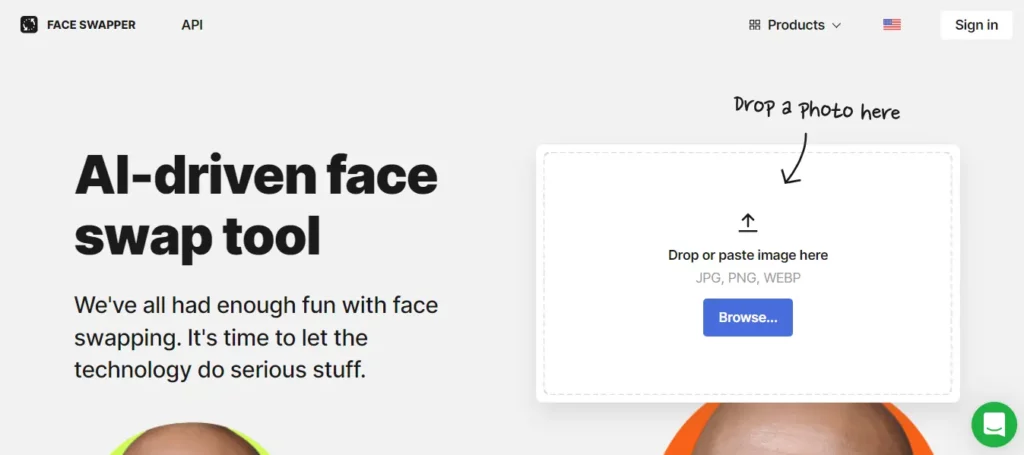
Icons8 Face Swapper is a compelling choice for casual users who want to experience the fun of face swaps and deepfakes without breaking the bank. Its free tier offers plenty of creative possibilities, and the Pro Plan upgrades cater to those seeking more advanced features and higher-quality outputs.
While it may not boast the same level of deepfake customization as some rivals, its easy-to-use interface and accessible price make it a strong contender for anyone looking to explore the world of AI-powered face manipulation.
Face Swap Features:
- Seamless Face Swapping: Swap your face with celebrities, friends, or even fictional characters with impressive natural-looking results.
- Batch Processing: Save time by swapping faces in multiple photos at once, perfect for creating themed galleries or funny group edits.
- Background Replacement: Transplant your face onto different bodies and backgrounds, placing yourself in exotic locations or historical scenes.
- Expression Transfer: Mimic another person’s expressions, adding a layer of realism and hilarity to your face swaps.
- AI Optimization: Fine-tune your face swaps with adjustable parameters for skin tone, lighting, and hair color for a more precise match.
Deepfake Features:
- Voice Morphing: Change your voice to match the person whose face you’ve swapped with, taking your deepfakes to the next level.
- Lip Sync Dubbing: Make it appear like you’re speaking someone else’s words by syncing your movements to their audio.
- Text-to-Speech Overlay: Add spoken narration or dialogue to your deepfakes using AI-generated voices.
- Green Screen Support: Overlay your deepfaked face onto pre-recorded videos with green screens for seamless integration into existing narratives.
Pros:
- Free to Use: Icons8 Face Swapper offers a generous free tier with access to many features, including basic face swaps, background replacement, and voice morphing.
- Intuitive Interface: Easy-to-navigate interface makes it suitable for users of all technical backgrounds.
- High-Quality Results: Smooth transitions and realistic blending create convincing face swaps and deepfakes.
- Extensive Face Library: Choose from a vast library of pre-loaded faces or upload your own for personalized swapping.
- Regular Updates: The team actively adds new features and improves existing ones, keeping the app fresh and exciting.
Cons:
- Limited Deepfake Features: Compared to Deepswap, Icons8 offers fewer advanced deepfake functionalities like scene transitions and animation.
- Watermarks on Free Downloads: Free downloads include a watermark on the final output, though it can be removed with a subscription.
- Limited Customization: While offering personalization options, the level of control over advanced parameters like facial features might be restricted compared to some paid competitors.
Pricing:
- Free: Basic features with watermarks on downloaded images and videos.
- Pro Plan: $29/month or $249/year unlocks all features, removes watermarks, and offers higher export resolutions and batch processing capabilities.
Faceswapper.ai

Faceswapper.ai is a powerful and user-friendly option for both casual users and content creators. Its free tier offers enough features to experiment and have fun, while its paid plans cater to more advanced needs with extended credits and additional functionalities.
While privacy concerns and potential misuse remain considerations, the platform’s focus on face swap features makes it a strong choice for those looking for a simple and effective way to create hilarious or impressive edits.
Face Swap Features:
- AI-Powered Swapping: Seamlessly swap faces with celebrities, friends, or even fictional characters using advanced AI technology.
- One-Click Face Swap: Upload your photo, choose a target face, and boom, you’re transformed instantly! Perfect for quick and easy edits.
- Multiple Face Reface: Reface up to six faces in a single video, ideal for group projects or adding a crowd of cameos.
- Face Tuning: Fine-tune the placement and size of the swapped face for a more natural and accurate look.
- Preset and Custom Libraries: Choose from a library of pre-made face options or upload your own for personalized swaps.
Pros:
- Free to Use: The basic version offers several features like single face swaps and one-click edits, making it accessible to everyone.
- User-Friendly Interface: Simple and intuitive interface makes it easy to navigate even for tech novices.
- High-Quality Results: Faceswapper.ai produces realistic and convincing swaps with smooth transitions and natural blending.
- Multiple Face Reface: A standout feature allows for complex group edits and adds an extra layer of creativity.
- Regular Updates: The platform constantly receives new features and improvements, keeping it fresh and relevant.
Cons:
- Limited Free Features: Advanced features like multiple face reface in videos and HD downloads require a paid subscription.
- Privacy Concerns: Similar to other tools, it uses your uploaded photos for edits, which might raise concerns for some users.
- Potential for Misuse: As with any powerful tool, responsible use is crucial to avoid creating deepfakes or spreading misinformation.
Pricing:
- Free: Basic features with limitations on video length, face options, and downloads.
- Starter Plan: $29/year unlocks 199 credits per month for face swaps, longer video edits, and no ads.
- Premium Plan: $49/year offers 499 credits per month, HD downloads, and advanced features like multiple face reface in videos.
- Advanced Plan: $69/year provides unlimited credits and additional features like batch processing and personalized templates.
Swapstream.ai

Swapstream.ai caters specifically to real-time face swap experiences. Its unique live capabilities and multi-participant support make it ideal for streamers, gamers, and content creators who want to add a dynamic and interactive element to their online presence.
However, its lack of a free tier, focus on live video, and technical requirements might not be suitable for everyone.
Face Swap Features:
- Real-time Face Swap: Swap your face live on video calls or during streaming, adding a dynamic and interactive element to your online interactions.
- Seamless Face Morphing: Transition smoothly between different faces during live streams or recordings, creating mesmerizing and playful effects.
- Multi-Face Swapping: Reface up to 20 participants in a live stream simultaneously, perfect for group games or collaborative performances.
- Custom RTMP Streaming: Integrate Swapstream.ai with your preferred streaming platforms like Twitch or YouTube for wider reach and audience engagement.
- Face Effects and Filters: Enhance your swapped faces with fun and quirky visual effects and filters to further personalize your digital persona.
Pros:
- Live Face Swapping: This unique feature sets Swapstream.ai apart from its competitors, offering real-time interaction and entertainment possibilities.
- Multi-Face Reface: The ability to swap faces for multiple participants in a live setting opens up exciting opportunities for collaborative content creation and interactive games.
- Custom Streaming Integration: Stream your face-swapped creations directly to your preferred platforms, expanding your audience and fostering community engagement.
- Fun and Creative Effects: The additional filters and face effects add a layer of personalization and entertainment, making your creations even more engaging.
- Regular Updates: The platform is constantly updated with new features and improvements, keeping the face-swapping experience fresh and exciting.
Cons:
- Primarily Real-Time Focus: While Swapstream.ai excels in live video manipulation, its photo and video editing capabilities are not as extensive as some competitors.
- Paid Service: There is no free tier available, and all features require a paid subscription, which might be a barrier for some users.
- Technical Requirements: Live face swapping might require a stable internet connection and sufficient computer processing power for optimal performance.
Pricing:
- Premium Plan: $100 per month unlocks all features, including live face swapping, multi-participant reface, custom RTMP streaming, and access to face effects and filters.
DeepAR
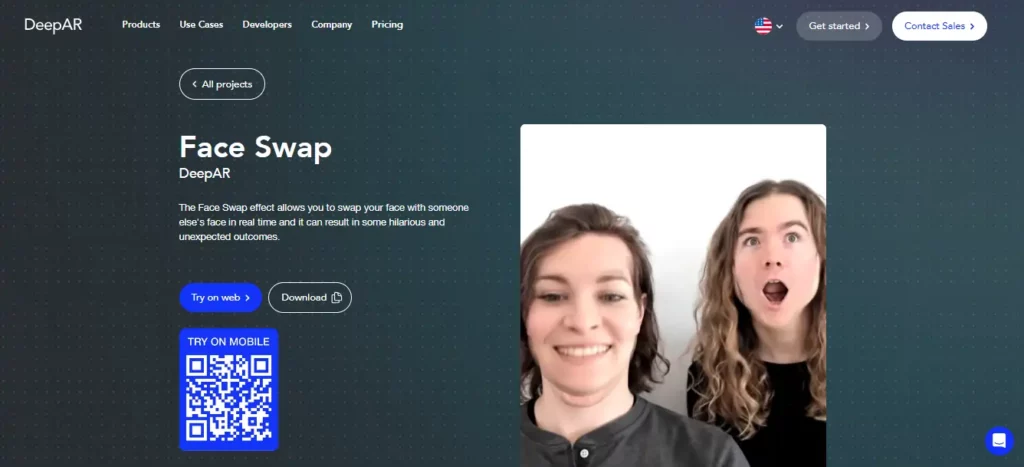
DeepAR is another prominent player in the world of AI-powered image and video manipulation, particularly known for its advanced augmented reality (AR) features.
DeepAR is a powerful tool for anyone looking to integrate cutting-edge AR technology into their creative or commercial endeavors. Its face filters, virtual try-on features, and world effects open up a world of possibilities for immersive and engaging digital experiences.
However, its focus on AR, B2B pricing, and technical requirements might not be the best fit for those solely interested in face swap functionalities or casual editing.
Key Features:
- AR Face Filters: Create and use interactive face filters in photos and videos, bringing playful and immersive experiences to your digital content.
- Virtual Try-On: Revolutionize online shopping with virtual try-on experiences for shoes, glasses, makeup, and more. Allow customers to virtually test products before purchasing.
- World Effects: Overlay virtual objects and animations onto real-world environments, creating stunning and engaging AR experiences for photos and videos.
- Custom Development Tools: Build your own AR experiences and integrate them into your apps or websites using DeepAR’s SDK and developer tools.
- Advanced Analytics: Track the performance of your AR creations and gain valuable insights into user engagement and interaction.
Pros:
- Cutting-edge AR Technology: DeepAR boasts some of the most advanced and realistic AR features available, creating truly immersive experiences.
- Versatile Applications: From playful face filters to innovative virtual try-on, DeepAR caters to a wide range of creative and commercial purposes.
- Customization and Development: Empowers developers and creators to build their own unique AR experiences using DeepAR’s tools and resources.
- Analytics and Insights: Provides valuable data to measure the effectiveness of your AR creations and optimize your strategy.
- Global Reach: DeepAR powers AR experiences for major brands and platforms, offering users a wide range of content and interactions.
Cons:
- Focus on AR: While DeepAR offers face swap features, they are not its primary focus and might not be as comprehensive as dedicated face swap tools.
- Primarily B2B: DeepAR’s pricing primarily caters to businesses and developers, with paid plans and custom solutions.
- Technical Expertise: Building complex AR experiences might require some technical knowledge and skill.
Pricing:
- Free Trial: Limited access to features for testing and exploration.
- Pro Plan: Starting at $49/month, offers increased resources and features for individuals and small businesses.
- Enterprise Plans: Custom pricing for large businesses and brands with extensive AR needs and development projects.
FaceSwapperOnline

FaceSwapperOnline is another online tool with face swapping capabilities. While it can be used for playful edits and creative content, similar to the tools we’ve discussed previously, I do want to reiterate the importance of responsible use, especially when it comes to deepfakes.
Here’s a breakdown of FaceSwapperOnline’s features and potential considerations:
Features:
- Face Swapping: Swap your face with celebrities, friends, or other pre-loaded faces in photos and videos.
- One-Click Face Swap: Upload your photo and choose a target face for a quick and easy edit.
- Multiple Face Reface: Reface up to six faces in a single video, perfect for group projects or adding a crowd of cameos.
- Background Replacement: Place yourself in different settings and environments within your photos and videos.
- HD Downloads: Download your edited creations in high definition for further usage.
Considerations for Responsible Use:
- Deepfakes Potential: While primarily focused on face swapping, the ability to swap faces in videos can be used to create deepfakes. Remember to use this feature responsibly and avoid creating content that could potentially harm others or spread misinformation.
- Privacy Concerns: FaceSwapperOnline uses your uploaded photos and videos for processing. While they claim to have a privacy policy, it’s important to be aware of potential concerns regarding your data.
- Misuse Awareness: As with any powerful tool, be mindful of the potential for misuse. Always choose ethical and constructive applications for your edits.
If you’re planning to explore any of the above tools, I strongly encourage you to consider these points and prioritize responsible use. Additionally, here are some resources that can help you stay informed and make ethical decisions:
- The Deepfake Lab: https://polymathic.usc.edu/deepfake-detection
- Partnership on AI: https://partnershiponai.org/
- Stanford Digital Journalism Lab: http://cjlab.stanford.edu/about/
- Future of Life Institute: https://futureoflife.org/
Is Face Swap Safe and Legal?
Swapping faces, known as face swap or deepfake, has safety and legal worries because it might be used in the wrong way. It uses smart technology to switch faces in pictures and videos, creating things that look real but aren’t. This could cause problems like spreading false information, invading privacy, harming someone’s reputation, pretending to be someone else, and affecting what people think.
Whether it’s safe is a big topic of discussion. Some popular apps, like FaceSwapperOnline and others, say they protect your information, but when they change their rules about privacy, people get worried. Deepfakes can also be used to bother and lie about people, especially affecting women.
Whether it’s allowed depends on where you are. Making and sharing face-swapped things that make someone feel really upset could be against the law. Using someone’s face without permission, especially to make money, might break their right to control their own image.
There are also big questions about what’s right or wrong with using this technology. Using it without permission to hurt someone’s feelings or reputation is considered not okay. Spreading false information, especially for political reasons, is a big worry. People are arguing about who should be responsible for this – the people making the technology, the people deciding the rules, or the places where it’s shared.
Considering all these worries, face swap technology can be fun, but it brings serious safety, legal, and moral problems. People who use it need to be careful, and the people who make the rules and the technology need to think about these problems to make sure it’s used in a good and fair way.
Let’s explore both the features and potential risks of Deepfakes Web along with resources for responsible use of AI-powered image and video manipulation.
Deepfakes Web Features:
- Text-to-Video: Generate videos with AI-synthesized voices and talking avatars based on your written script.
- Face Swapping: Swap faces in existing videos or images with your own or pre-loaded celebrity faces.
- Audio Morphing: Change the voice in videos to match another person’s voice.
- Background Replacement: Place yourself in different scenery and environments within your videos.
- Lip Sync Dubbing: Make it appear like you’re speaking someone else’s words by syncing your face movements to their audio.
Potential Risks of Deepfakes Web:
- Misinformation and Disinformation: Deepfakes can be used to create fake news and manipulate public opinion, potentially impacting elections, social movements, and public trust.
- Harming Reputations: Individuals can be defamed or impersonated through deepfakes, damaging their personal and professional lives.
- Privacy Concerns: Deepfakes can be created with minimal personal information, raising concerns about privacy violations and unauthorized use of identities.
- Ethical and Legal Implications: Depending on the content and intent, creating or sharing deepfakes could be considered unethical or even illegal in some jurisdictions.
Resources for Responsible Use:
- The Deepfake Lab: Dedicated to researching and exposing deepfakes, raising awareness, and advocating for responsible use of the technology.
- Partnership on AI: Nonprofit organization promoting responsible AI development and deployment, with resources on using AI ethically and addressing potential risks.
- Stanford Digital Journalism Lab: Offers research and resources on media manipulation and verification, including tools for detecting deepfakes.
- Future of Life Institute: Nonprofit aiming to ensure AI benefits humanity, providing resources on AI safety and ethics.
Additional Notes:
- Using Deepfakes Web or any other tool for malicious or harmful purposes is never acceptable.
- Consider the potential consequences of your actions before creating or sharing deepfakes.
- Always prioritize authenticity and transparency when using AI-powered manipulation tools.
- Educate yourself and stay informed about the risks and ethical considerations of AI technology.
Remember, AI-powered tools have the potential to be incredibly creative and innovative, but it’s crucial to use them responsibly and ethically. By adopting a responsible approach, we can ensure that technology benefits everyone and avoids causing harm.