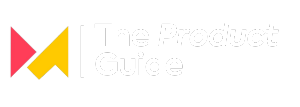Your Luminess airbrush may not be spraying makeup due to a clog in the nozzle or an issue with the air compressor. To troubleshoot, try cleaning the nozzle with warm water and check if the air compressor is functioning properly.
Does your Luminess airbrush fail to spray makeup when you need it the most? Experiencing issues with your airbrush can be frustrating, especially when you’re in a hurry. However, understanding the root cause of the problem and learning how to troubleshoot it can save you time and stress.
In this guide, we’ll explore common reasons why your Luminess airbrush may not be spraying makeup and provide step-by-step solutions to get it working again. So, let’s dive in and uncover the secrets to troubleshooting your airbrush like a pro.
Contents
Understanding The Airbrush Makeup System
Understanding the airbrush makeup system can help troubleshoot issues and ensure a flawless makeup application every time. When faced with the frustration of your Luminess airbrush not spraying makeup, it’s essential to delve into the functionality of the airbrush system to identify potential causes.
Airbrush Makeup Application Process
Before delving into the potential issues with your Luminess airbrush, let’s explore the application process of airbrush makeup. Airbrush makeup involves using a specialized airbrush gun to apply a fine mist of makeup onto the skin, creating a flawless, lightweight finish. The makeup is typically water-based or silicone-based and is sprayed onto the skin in layers for buildable coverage. This method provides a smooth, long-lasting, and natural-looking result.
Components Of Luminess Airbrush System
Understanding the components of your Luminess airbrush system is crucial for troubleshooting any spraying issues. The Luminess airbrush system comprises several key components, including the air compressor, airbrush stylus, and makeup reservoir. The air compressor powers the system, generating the airflow needed to spray the makeup. The airbrush stylus is the handheld applicator that connects to the compressor and delivers the makeup in a fine mist. The makeup reservoir holds the airbrush makeup, allowing for easy refills and color changes.
Potential Causes Of Makeup Not Spraying
Experiencing your Luminess airbrush not spraying makeup can be frustrating. Several potential causes include clogged nozzles, a faulty compressor, or improper airflow. Checking for these issues and troubleshooting your device can help you resolve the problem.
Blockage In The Airbrush Gun
If your Luminess airbrush is not spraying makeup, a common issue could be a blockage in the airbrush gun. This can occur due to dried makeup residue, clogs, or debris that may have accumulated within the airbrush nozzle or needle.
Issues With The Makeup Formula
Another potential cause of your Luminess airbrush not spraying makeup could be related to issues with the makeup formula. Some makeup formulas may be too thick or contain particles that are too large for the airbrush to effectively atomize and spray onto the skin.
Checking For Blockages In The Airbrush Gun
If your Luminess airbrush is not spraying makeup as it should, the first step is to check for any blockages in the airbrush gun. Several factors can cause blockages, including dried makeup residue or a clogged nozzle. By carefully inspecting and cleaning the airbrush gun, you can often restore its functionality without the need for professional maintenance.
Disassembling The Airbrush For Inspection
To effectively identify and address any blockages in the airbrush gun, it’s important to disassemble the unit for a thorough inspection. Follow these steps to safely dismantle the airbrush for closer examination:
- Begin by removing the makeup cup or reservoir from the airbrush.
- Next, carefully detach the nozzle cap and the needle cap from the airbrush gun.
- Once these components are removed, unscrew the needle from the airbrush for closer inspection.
Cleaning And Unclogging The Airbrush Gun
After disassembling the airbrush gun, the next step is to clean and unclog any blockages that may be hindering its performance. Follow these guidelines to effectively clean the airbrush gun:
- Use a mild cleaning solution to soak the disassembled airbrush components, such as the nozzle, needle, and nozzle cap, to break down any dried makeup residue.
- Utilize a soft-bristled brush to gently scrub the components and remove any stubborn buildup or blockages.
- Rinse the components thoroughly with clean water to ensure all cleaning solution and debris are removed.
- Reassemble the airbrush gun carefully, ensuring that each component is securely in place before testing its functionality.
Testing And Adjusting The Makeup Formula
When it comes to airbrush makeup application, one common issue that users may encounter is the makeup not spraying properly. This can be frustrating, especially when you’re in a rush. But before you start troubleshooting your luminess airbrush, it’s important to test and adjust the makeup formula to ensure it is compatible with the airbrush system. Let’s delve into the process of testing and adjusting the makeup formula to troubleshoot the issue of your luminess airbrush not spraying makeup.
Testing The Makeup Consistency And Viscosity
Before you start using your airbrush, it’s essential to ensure that the makeup you are using has the right consistency and viscosity for airbrush application. Makeup that is too thick can clog the airbrush nozzle, causing it to not spray properly. On the other hand, makeup that is too thin can result in uneven application and excessive overspray. To test the makeup consistency and viscosity, consider the following factors:
- Use a dropper or a small spatula to obtain a small amount of the makeup.
- Observe the makeup’s flow as it drips or spreads. If it flows smoothly without any clumps or lumps, it is likely to have the right consistency for airbrush application.
- If the makeup is too thick, consider adding a few drops of a suitable thinning agent until you achieve the desired consistency.
- If the makeup is too thin, consider adding a small amount of a suitable thickening agent to achieve the required viscosity.
Adjusting The Airflow And Makeup Settings
Once you have confirmed the makeup’s compatibility with airbrush application, the next step is to ensure that the airflow and makeup settings on your luminess airbrush are optimized. This will help in achieving a smooth and even application of the makeup. Here’s how you can adjust the airflow and makeup settings:
- Turn on the airbrush compressor and hold the airbrush stylus over a piece of tissue or paper towel.
- Test the airflow by gently pressing the trigger. If the airflow is too weak or too strong, adjust the airflow dial on the compressor until you achieve a consistent and medium air pressure.
- Next, adjust the makeup flow dial on the airbrush stylus to regulate the amount of makeup being sprayed. Start with a lower setting and gradually increase it until you achieve the desired coverage without any blotchiness or overspray.
- Periodically clean the airbrush nozzle and stylus to prevent any buildup that can affect the makeup spraying performance.
Proper Cleaning And Maintenance Routine
Proper cleaning and maintenance routine is essential to ensure that your Luminess Airbrush functions optimally and delivers flawless makeup application. Regular cleaning of the airbrush system and proper storage and handling of makeup products are crucial for maintaining the efficiency and performance of your airbrush. By incorporating these practices into your routine, you can prevent clogging and ensure a smooth, consistent spray of makeup.
Regular Cleaning Of The Airbrush System
Regular cleaning of your airbrush system is imperative to prevent clogs and ensure smooth makeup application. Follow these steps to maintain the cleanliness of your airbrush:
- After each use, disassemble the airbrush according to the manufacturer’s guidelines.
- Thoroughly clean the airbrush components, including the nozzle, needle, and air cap, using a suitable cleaning solution.
- Inspect for any residue or buildup and use a soft brush to gently remove any obstructions.
- Ensure all components are completely dry before reassembling the airbrush.
- Periodically deep clean the airbrush system to remove any accumulated residue or makeup particles that may affect its performance.
Storage And Handling Of Makeup Products
Proper storage and handling of makeup products are equally important in maintaining the functionality of your airbrush. Follow these best practices:
- Store makeup products in a cool, dry place to prevent the buildup of bacteria and mold.
- Use high-quality, water-based makeup specifically designed for airbrush application to minimize clogging and ensure a consistent spray.
- Always shake makeup bottles thoroughly before use to ensure proper consistency and prevent separation.
- When filling the airbrush reservoir, avoid overfilling to prevent spillage and buildup in the airbrush system.
Troubleshooting Common Issues
When your Luminess airbrush is not spraying makeup properly, troubleshooting common issues can help identify and resolve the problem. By addressing recurring problems and seeking professional assistance if needed, you can ensure that your airbrush operates smoothly and delivers flawless makeup application.
Addressing Recurring Problems
If your Luminess airbrush is not spraying makeup, there are a few common issues you can troubleshoot to pinpoint the cause. Here are some steps to address recurring problems:
- Check the airbrush for clogs, blockages, or residue buildup. A clogged nozzle or airbrush tip can disrupt the makeup flow, leading to ineffective spraying.
- Inspect the airbrush compressor to ensure it is functioning correctly. Issues with the compressor, such as inadequate air pressure or irregular airflow, can impact makeup spraying performance.
- Verify that the makeup product is properly diluted and compatible with the airbrush system. Improperly mixed or expired makeup can cause spraying issues.
- Clean and maintain the airbrush components regularly to prevent buildup and ensure smooth makeup spray operation.
Seeking Professional Assistance If Needed
If troubleshooting common issues does not resolve the problem with your Luminess airbrush, it may be necessary to seek professional assistance. Professional technicians can diagnose and repair more complex issues, ensuring that your airbrush functions optimally for flawless makeup application. When encountering persistent spraying issues, consider reaching out to a qualified professional for thorough inspection and maintenance.

Frequently Asked Questions
Why Is My Luminess Airbrush Not Spraying Properly?
The issue could be due to a clogged nozzle or makeup buildup. Clean it regularly for smooth operation.
How Can I Troubleshoot My Luminess Airbrush?
Check the air pressure, ensure proper makeup consistency, and clean the airbrush regularly to troubleshoot effectively.
What Makeup Consistency Works Best With A Luminess Airbrush?
It is recommended to use liquid foundation with a thin consistency for optimal results with the Luminess airbrush system.
How Often Should I Clean My Luminess Airbrush?
To maintain proper functionality, clean the airbrush after each use and deep clean it every two weeks.
Can I Use Any Brand Of Makeup With My Luminess Airbrush?
To ensure optimal performance and avoid clogging, it’s recommended to use makeup specifically designed for airbrush application.
Conclusion
Troubleshooting your Luminess airbrush is vital to ensure its proper function. Whether it’s cleaning, checking for clogs, or adjusting the airflow, these steps can help resolve spray issues. Additionally, seeking professional assistance is advisable if the problem persists. With these tips, you can enjoy flawless makeup application with your Luminess airbrush.